Quassel like monitor window for irssi
The Quassel irc client was shipped as default in Kubuntu 9.04 and has this lovely feature allowing you to monitor multiple windows simultaneously, see this screenshot for a better idea of what it does.
However, I often want to access IRC from computers I don’t control and thus installing Quassel each and everytime I want to access IRC (it’s main feature is that it’s a distributed IRC client, multiple clients can connect to one core) is impractical. I thus resort to SSH (using one time passwords, who knows what’s sniffing my keystrokes), screen and irssi. However, irssi, out of the box, does not provide you with a ‘monitor’ window similar to Quassel’s. Here are the instructions on how to get one and what the finished product should look like.
Start off by entering the following to create a new split window called ‘monitor’ with a height of 6 lines, and have irssi remember the new layout
/window new split
/window name monitor
/window size 6
/layout save
If you’re using a script like adv_windowlist.pl and chansort.pl, you can also run the following:
/window num 2
/chansort
/layout save
This will set the monitor window’s number to ‘2′ (You can now access in with
Alt-2) and will resort the channels in your windowlist.
Now you’ll need to install the trigger.pl script.
You can do this by downloading the file and putting it in
$HOME/.irssi/autorun/ and then either restarting irssi or running
/script load trigger.pl, irssi will print something like
[12:31:43] Irssi: Loaded script trigger in your '(status)'
window.
Now to the fun part, adding triggers. I like to be able to watch
#kubuntu-devel and
#kubuntu-netbook. I have
the following triggers, which will copy what people say, actions
(/me), notices (/notice) and topic
changes in those two channels to the window monitor in
real-time.
/trigger add -publics -channels '#kubuntu-devel #kubuntu-netbook' -pattern '*' -command 'echo -window monitor -level PUBLIC $C: <$N> $1'
/trigger add -topics -channels '#kubuntu-devel #kubuntu-netbook' -pattern '*' -command 'echo -window monitor -level TOPICS $C: <$N> $1'
/trigger add -pubactions -channels '#kubuntu-devel #kubuntu-netbook' -pattern '*' -command 'echo -window monitor -level ACTIONS $C: >>> $N $1'
/trigger add -pubnotices -channels '#kubuntu-devel #kubuntu-netbook' -pattern '*' -command 'echo -window monitor -level NOTICES $C:$N -> $1'
If you also want to monitor all incoming private messages (and don’t have the highlightwin.pl script installed), you can also
/trigger add -privmsg -pattern '*' -command 'echo -window monitor -level MSGS <$N> $1'
/trigger add -privactions -pattern '*' -command 'echo -window monitor -level ACTIONS >>> $N $1'
/trigger add -privnotices -pattern '*' -command 'echo -window monitor -level NOTICES $N -> $1'
If you want to monitor every channel, here’s how:
/trigger add -publics -channels '*' -pattern '*' -command 'echo -window monitor -level PUBLIC $C: <$N> $1'
/trigger add -pubactions -channels '*' -pattern '*' -command 'echo -window monitor -level ACTIONS $C: >>> $N $1'
/trigger add -pubnotices -channels '*' -pattern '*' -command 'echo -window monitor -level NOTICES $C:$N -> $1'
As you can see, the trigger.pl is really quite powerful. For more
usage ideas, run /trigger help.
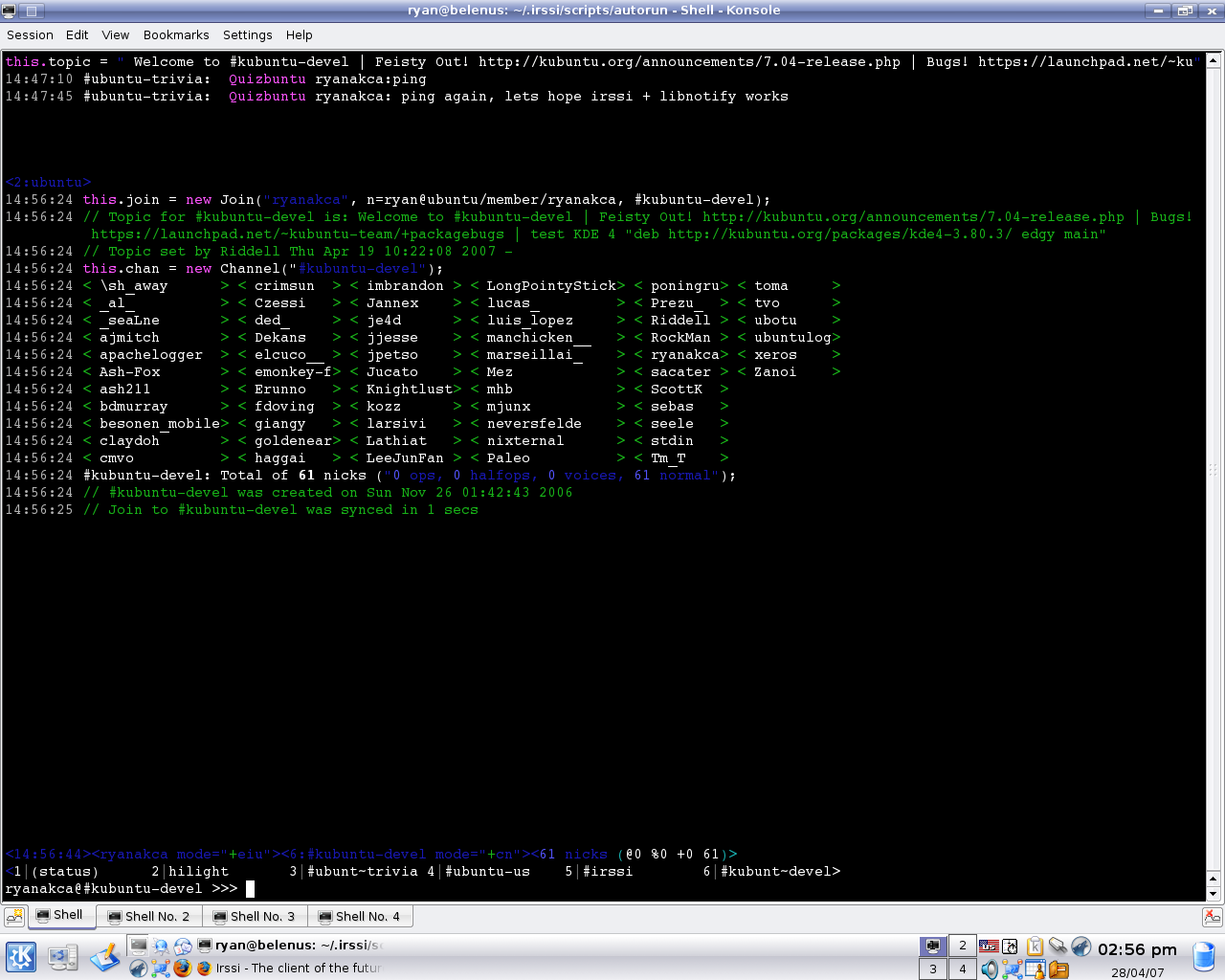
Comments: To comment on this post, send me an email following the template below. Your email address will not be posted, unless you choose to include it in the link: field. If your web browser is configured to handle mailto: links, click comment to load the template into your mail client.
To: Ryan Kavanagh <rak@rak.ac> Subject: [blog-comment] /blog/2009-08-29-quassel-monitor-window-in-irssi/ post_id: /blog/2009-08-29-quassel-monitor-window-in-irssi/ author: [How should you be identified? Usually your name or "Anonymous"] link: [optional link to your website] Your comments here. Markdown syntax accepted.0 Comments